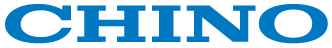There may be times when you want to switch control controller to manual control mode in emergencies such as earthquakes or irregular situations such as operation errors.
Chino regulators have an independent button on the front, making them safe and secure in the event of an emergency.
Switch to manual control with A/M key
| *For DB1000 | *For KP1000 and DP-G |
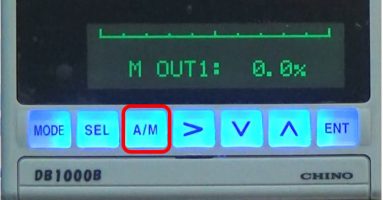 | 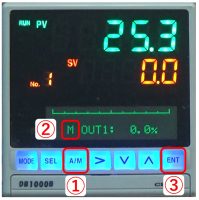 |  |
| The "A/M key" on the DB1000 allows you to switch to manual control. By placing it as an independent key on the front, it is designed to be safe and secure, making it easy to operation in an emergency. In manual control mode, you can change the output with the ∧∨ keys. | ① A/M key (single press)
② M will flash
③ Press the ENT key and M lights | ① FNC key (single press)
② A/M key (single press)
③ The indicator lights |
| * For DB600, switch by pressing and holding the A/M key |
The A/M key is useful in situations like these!
① I want to check the operation of heaters and valves before starting operation.
 | 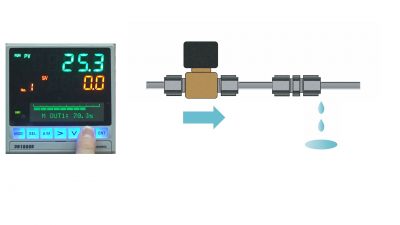 |
| After connecting the output signal of the controller, you may want to check the operation of the equipment before operating it. By using manual operation, you can easily check whether the heater is turned on, whether the temperature rises, and whether the alarms are operating as intended. | When using flow control with an electric valve, leaks due to poor installation of pipe joints can be a concern during initial operation. In such cases, you can use manual operation to operate the valve in a way that is similar to opening a water faucet little by little. This is useful when you do not want to open the valve all the way at once. |
2. Shutdown in emergencies such as earthquakes

Consider how to safely shut down equipment in emergencies such as earthquakes. It would be ideal if the shutdown sequence could proceed automatically, but in some situations, due to partial malfunction, manual operation may be required. In such cases, manual operation of the controller is useful.
3) Emergency response to operation errors and irregularities

Let's say that an operation error caused more reactants than usual to flow into a reactor like the one shown in the figure, resulting in excessive heat generation. When the conditions are too different, direct operation by PID control alone may not be enough to control the situation properly. In such cases, one option is to operate the reactor manually to get through the emergency.
Safety and Security 3. How to Use the A/M Key (PDF version)