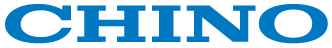This section explains how to build a cascade control.
It is necessary to select models with remote input for the secondary controller.
We will also explain wiring and controller settings.
Cascade control requires two controllers (a primary controller and a secondary controller).
In the example diagram below, the control temperature is the temperature inside the container. The controller that receives this temperature inside the container (internal temperature) is called the primary controller. On the other hand, the controller that control the heater temperature (external temperature) is called the secondary controller. The MV of the primary controller is received as the SV of the secondary controller.
| Cascade System |
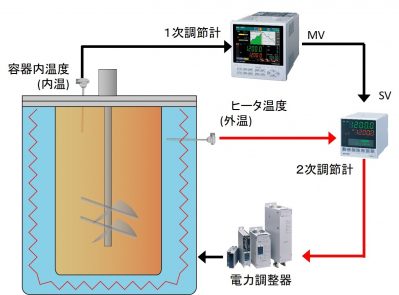 |
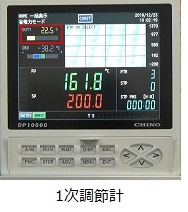 
The MV of the primary controller and the SV of the secondary controller move in conjunction with each other. |
How to set up cascade control
(Please make sure the power supply is turned off before setting up.)
① Controller selection (recommended models)
Secondary controller: Select "remote signal input".
*Make sure it matches the primary output signal.

*DB630 does not have a remote signal input option. Therefore, it cannot be selected as a secondary controller.
② Wiring in necessary places
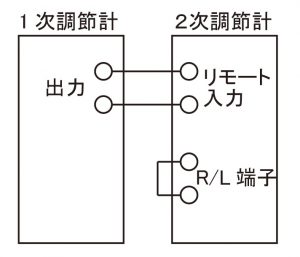 |  |
| ↑ Short circuit of terminal on the rear of the secondary controller and remote signal input |
- On the secondary regulator, short-circuit the R/L terminal.
- Connect the output signal (or analog transmission signal (MV)) of the primary controller to remote signal input of the secondary controller.
③ Secondary controller settings

- Please set the following three items.
remote scale H: Same as sensor scale.
remote scale L: Same as sensor scale.
R/L Switch: Set to remote.
*See setting location DB600 → MODE c.
DB1000 → Please see MODE 1 and MODE 2.
- Change the primary controller to manual output, and if the SV of the secondary controller is vibration, set remote filter to eliminate vibration.
④PID adjustment of the secondary controller
- Please switch back to local by R/L switch.
- Please perform auto tuning (AT). The ideal SV is the heater temperature when the control temperature is stable.
⑤PID adjustment of the primary controller
- Please set it to remote by R/L switch of secondary regulator.
- Perform auto tuning (AT) of the primary controller.
Cascade control configuration