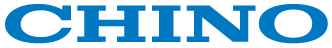Real-time wireless logger MZ series application software [Update only]
* Software downloads are
a members-only service.
*If you wish to download, please
login as a member and click "Download."
The download button is at the bottom of the page.
You can manage logger and receiver data all at once, including display the logger status information, display status information of all receivers in the system registration in the MZ series app, display trend graphs of measurement data, and outputting text files (CSV models).
Operating environment
| Software Name |
Real-time wireless logger MZ series application software
MZ-A01 |
| file name |
MZ_v144_Update |
| Compatible models |
Real-time wireless logger MZ series |
| File size |
Approximately 63.6 Mbytes
|
| Operating environment |
Supported OS |
Microsoft Windows 10 64bit
Microsoft Windows 11
Microsoft Windows Server 2022
*Supported OS is Japanese version. |
| Disk space |
System drive free space: 6GB or more (SSD type recommended) |
| CPU |
Intel Core i3 series or higher
(Intel Core i5 series 10th generation or higher recommended) |
| Memory capacity |
4GB or more (8GB or more recommended) |
| Copyright holder |
CHINO CORPORATION |
| Reprint conditions |
Reproduction prohibited |
| File models |
Windows installer models (exe) |
Version History
| Version |
Models |
What's changed |
|
Ver.1.44
|
MZ-A01 |
[New Function]
- Added voltage/pulse scaling values to the public database
- Added monitoring light (Patlite) output alarm stop button linking function
|
|
Ver.1.43
|
MZ-A01 |
[New Function]
- Compatible with voltage unit (MZ-S05V)
- Compatible with pulse unit (MZ-S06P)
- Added alarm function to monitoring lights (manufactured by Patlite)
- Added a function for the app to determine warnings
- Added alarm sound function
- Added communication outage warning function
|