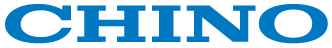SC7D initial setting software (SC7D Config Tool)
* Software downloads are
a members-only service.
*If you wish to download, please
login as a member and click "Download."
The download button is at the bottom of the page.
Application software overview
This software is used to perform initial settings for the DIN rail mounting type communication controller SC7D.
Operating environment
| Software Name |
SC7D initial setting software
SC7D Setting Software (English) |
| Version |
1.03.0001 |
| Compatible models |
DIN rail mounting type communication controller SC7D |
| File size |
Approximately 6MB |
| Operating environment |
PC |
Supported OS |
Microsoft Windows 10 (32bit/64bit)
Microsoft Windows 11 |
| CPU |
Meets the OS system requirements |
| Memory capacity |
Meets the OS system requirements |
| Disk space |
Meets the OS system requirements |
| USB port |
1 port or more |
| Required Libraries |
None |
| display |
display display |
| Printer |
Printer capable of printing forms |
| mouse |
Windows compatible |
| keyboard |
Windows compatible |
| Copyright holder |
CHINO CORPORATION |
| Reprint conditions |
Reproduction prohibited |
| File models |
Windows installer models (exe) |
| How to install |
Download "SC7D Config Tool_J_V1.3.1.zip" or "SC7D Config Tool_E_V1.3.1.zip" and unzip it.
After unzipping, double-click "Setup.exe" in the folder to execution it.
Then, follow the installation screen to install. |
Installation Notes
- The installation account must have Administrator privileges.
- Please check the operating environment before use.