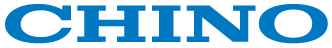SB Setting Software
* Software downloads are
a members-only service.
*If you wish to download, please
login as a member and click "Download."
The download button is at the bottom of the page.
Application software overview
The SB setting software is software for setting parameter for the SB series instrumentation modules (SB100/SB500/SB600/SB700/SB710).
Operating environment
| Software Name |
SB setting software (Japanese version)
SB_Setting_Software_E_V0310.zip |
| Version |
ver3.10 |
| Compatible Devices |
Instrumentation module SB series (SB100/SB500/SB600/SB700/SB710) |
| Operating environment |
PC |
OS |
Windows 10 Pro |
| System Type |
32/64-bit operating systems |
| CPU |
Intel Core i5 or higher |
| memory |
8.00GB or more |
| Storage capacity |
3GB or more of free space |
| USB port |
1 port or more |
| Ethernet (SB700/SB710) |
1 port or more |
| Required Libraries |
.Net Framework 4.5.2 |
| display |
display display |
| mouse |
Windows compatible |
| keyboard |
Windows compatible |
| Copyright holder |
CHINO CORPORATION |
| Reprint conditions |
Reproduction prohibited |
| File models |
Windows Installer models |
| How to install |
Download and unzip "SB_Setting_Software_J_V0301.zip". After unzipping, double-click "Setup.exe" in the folder to execution it. Then follow the installation instructions to install. |
Installation Notes
- A communication cable (sold separately) is required to set the module parameter. Please use the SB setting software after installing the driver on your PC.
Communication cable: USB engineering cable (RZ-EC6)
- The installation account must have Administrator privileges.
- Please check the operating environment before use.
- The SB setting software has a function to identify the module version.
Please use the same version when communicating with modules.