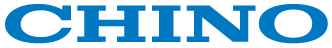DP-G setting editing software
* Software downloads are
a members-only service.
*If you wish to download, please
login as a member and click "Download."
The download button is at the bottom of the page.
Application software overview
The DP-G setting and editing software is application editing and printing parameter settings and program pattern for the DP-G series of graphic program controllers and setting devices on a PC.
Operating environment
| Software Name |
DP-G setting editing software (DP-G Editor) Japanese version/English version
TP-H02_130 (11.4MB) |
| Version |
1.1.2.0 |
| Compatible models |
Graphic Program Controller/Setting Unit DP-G Series |
| File size |
Approximately 111MB |
| Operating environment |
PC |
Supported OS |
Microsoft Windows 7 (32bit/64bit)
Microsoft Windows 8.1 (32bit/64bit)
Microsoft Windows 10 (32bit/64bit)
*.NET Framework 4.0 or later must be installable on the above OS. |
| CPU |
Meets the OS system requirements |
| memory |
Meets the OS system requirements |
| Disk drives |
Meets the OS system requirements |
| USB port |
1 port or more |
| Required Libraries |
.NET Framework 4.5
GrapeCity FlexGrid 5.0
Excelsoft SpreadsheetGear |
| display |
display display |
| Printer |
Printer capable of printing forms |
| mouse |
Windows compatible |
| keyboard |
Windows compatible |
| Memory Card |
CF card (save/read on DP-G unit is up to 2GByte) |
| Card Reader/Writer |
Card reader/writer capable of reading and writing CF cards |
| install |
Microsoft .NET Framework 4.5
If it is not installed, it will be installed automatically. |
| Copyright holder |
CHINO CORPORATION |
| Reprint conditions |
Reproduction prohibited |
| File models |
Windows installer models (exe) |
| How to install |
Please also refer to the instruction manual when installing.
1. Download "DP-G_Editor.ZIP" and unzip it.
2. After unzipping, double-click "DPGEditor.hta" in the folder.
3. Follow the installation instructions to install.
※Download "DP-G_Editor.ZIP"
|
Installation Notes
- The installation account must have Administrator privileges.
- Please check the operating environment before use.
- For customers who are unable to use the download service, we also provide CD-ROMs for a fee.
If you would like a CD-ROM, please contact us.