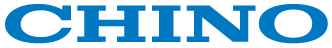Small thermal image sensor application software (TP-L02)
* Software downloads are
a members-only service.
*If you wish to download, please
login as a member and click "Download."
The download button is at the bottom of the page.
Application software overview
- It is possible display thermal images of the TP-L series small thermal image sensor, set alarms, display graphs, etc.
Operating environment
Application software overview
| Software Name |
Small thermal image sensor application software
TP-L02_v251_x64 (17Mbyte) |
Small thermal image sensor application software
TP-L02_v251_x86(17Mbyte) |
| Version |
2.51 |
| Compatible models |
Frame time 3Hz, Ethernet (TP-L0260EN, TP-L0225EN)
Frame time 0.5Hz, USB (TP-L0260UN, TP-L0225UN) |
| File size |
Approximately 17 MB |
| Operating environment |
Supported OS |
Microsoft Windows 7 SP1 (32bit version/64bit version)
Microsoft Windows 8/8.1 (32bit version/64bit version)
Microsoft Windows 10 (32bit version/64bit version)
* Environment where the Japanese installer can be run
* Compatible with Japanese, English, German, Italian, Chinese and Korean OS versions. |
| Memory capacity |
2GB or more recommended |
| Disk space |
150MB or more |
| Monitor |
800 x 600 pixel or more |
| *.NET Framework 4.0 or later is required *1 |
| Copyright holder |
CHINO CORPORATION |
| Reprint conditions |
Reproduction prohibited |
| File models |
Windows installer models (exe) |
| Bug fixes |
Fixed a bug that caused the USB driver for TP-L02**UN to not work properly in an environment where Windows 10 v1607 was pre-installed. |
| How to install |
Please also refer to the instruction manual when installing.
- For customers using TP-L0260EN and TP-L0225EN
Please refer to the "dedicated application software (TP-L02**EN)" for the LAN specifications of the small thermal image sensor.
- For customers using TP-L0260UN and TP-L0225UN
Please refer to the "dedicated application software (TP-L02**UN)" for the USB specifications small thermal image sensor.
Double-click the downloaded file to install it. |
*1: If .NET Framework 4.0 is not installed on your PC, it will be installed before installing application software.
The installation of this software takes time, so please install it with plenty of time.
In addition, since this software will be installed via the network, you will need to be connected to the network during installation.
Installation Notes
The installation account must have Administrator privileges.
Please check the operating environment before use. This download version software must be execution in an environment where the Japanese version installer can run.
If you are using a TP-L0260UN or TP-L0225UN small thermal image sensor and are using software earlier than Ver. 2.50, you will need to manually install the USB driver separately. Please install the latest version of the application software or download the USB driver from the link below.
For customers who are unable to use the download service, we also provide CD-ROMs for a fee.
If you would like a CD-ROM, please contact us.