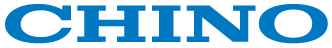FLIR ResearchIR MAX (old software)
* Software downloads are
a members-only service.
*If you wish to download, please
login as a member and click "Download."
The download button is at the bottom of the page.
- You can connect the camera to a computer via USB (or IEEE1394 in some cases) for online recording.
The recorded data can be subjected to time series analyzing, etc., and can also be exported to an Excel file.
- By converting the recorded data into a self-viewing file, it can be viewed on a PC that does not have FLIR ResearchIR MAX installed.
- The installation account must have Administrator privileges.
- Please check the operating environment before use.
- For customers who are unable to use the download service, we also provide CD-ROMs for a fee.
If you would like a CD-ROM, please contact us.
Application software overview
| Software Name |
FLIR ResearchIR MAX Ver4.40.12.38
|
| Authentication Method |
Internet Authentication |
| Version |
4.40.12.38 |
| Compatible models |
CPA-Ex6 series, CPA-T series (excluding T1010(A) and T1040(A)) |
| File size |
408MB |
| Operating environment |
Supported OS |
Windows 7, 8, 10 (32bit/64bit) |
| File models |
Compressed file (zip) |
| How to install |
- Unzip the .zip file to a location of arbitrary.
- Please execution.setup.exe.
|