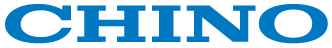Models
Software configuration
Model selection screen
| Communication Selection |
high-order communication port |
Select communication type, protocol, device address, IP address, etc. |
| engineering port |
Select COM port
*An engineering communication cable (sold separately) is required. |
parameter setting screen
| setting |
channel parameter |
Input type, range/ scale, alarm, burnout, etc. settings |
| computation |
Setting of computation parameter such as difference computation, various arithmetic computation, temperature/humidity computation |
| Others |
Temperature unit, alarm deadband, and high-order communication settings |
| keep |
Save device settings in PASS models |
| read |
Loading a file saved with SAVE |
| List |
display a list of device settings, print, save to file, send all at once |
Compatible Devices
KR2000/3000, BR, AL/AH3000, LE5000, KE3000, SE3000, LT, JU, JW, KP1000/2000/3000, DB1000/2000
Operating environment
| OS |
Windows Windows 7/8.1/10
*Internet Explorer 4.0 or later is required. |
| Disk drives |
CD-ROM: 1 drive or more (required for installation)
Hard disk: At least one drive with at least 100MB of free space |
| Communication Port |
・Connection with MODBUS devices
Any one of the communication ports COM1 to COM9 supported by Windows
- Connection with Ethernet devices
Equipped with a LAN port (10BASE-T, 100BASE-TX)
- Connection with USB devices
Equipped with USB |
| Language |
Japanese, English, Chinese (Simplified, Traditional), Korean |