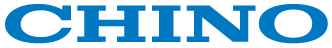This section explains our controller's design concept, the "interactive interface."
"Confirmation actions" are important for safety and security during operation.
A conversational interface that allows you to safely handle any situation.
Chino controllers require you to press the Enter key when changing settings.
When you change the value with cursor, the setting will be confirmed by the operator using expressions such as "?" or "flash".
In this case, the setting value will not be updated unless you press the Enter key.
Wait approximately 3 minutes and the display will return to operation screen with the previous values unchanged.
You can return to operation screen by pressing the MODE key twice (press and hold the key twice for DB600).
 |
|
 |
| DB1000 confirmation screen: "?" display | | DB600 confirmation screen: flash display |
The "?" or "flash" display prompts you to check the settings each time, preventing accidents from occurring.
At work sites, there are cases where one regulator is operation by multiple people.
At that time, due to differences in age, years of experience, etc., people's levels of proficiency with regulators vary greatly. |

Image of on-site operator |
 |
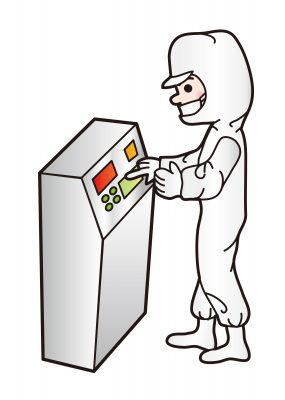 |
In emergencies such as earthquakes, there may be cases where people who do not normally handle regulators will be the ones operation.
In all cases the work must be carried out safely. |
| *In the event of a disaster, evacuation takes priority, but if the damage is not major, a prompt shutdown rather than an emergency stop is required to preserve the equipment. |
The controller will ask the person operation the controller, "Is this value okay?" or "Did you actually press cursor by mistake?" each time.
Whatever the situation, this type of interactive interface is used to prevent accidents from occurring. |
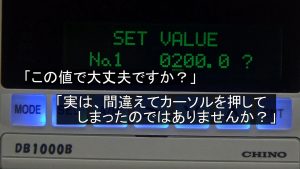 |
| | A controller that requests the operator to confirm the set value |