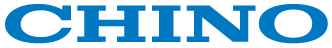-
- Temperature Sensors (Japan Only)
- IR Thermometers
- Temperature Calibration Equipment and Standard Sensors
- Thermal image measurement /Thermal image camera
- Humidity Meters
- Moisture /Thickness Meter
- Gas Sensors (Japan Only)
- Handy Logger
- Controllers
- Recorders
- Thyristor Regulators
- Wireless Devices (Japan Only)
- Fuel Cell
- Instrumentation Test Systems (Japan Only)
- Instrumentation Components
- Software
- JCSS Calibration Service
- On-site Calibration Service
- CHINO Calibration Test
- NEWS
- About Us
- Financial Info.
- Sustainability
- Contact Us
- Downloads
- Exhibitions
-
- wovn-lang-name