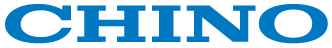Frequently Asked Questions (FAQ)
When setting up a LAN, the message "Connection Error!" display on the screen, or the messages "Connected" and "Not connected" alternate on the computer screen regarding the local area connection.
1. When there is no communication between the sensor and the high-order device (PC, etc.) for 30 seconds
"Connection Error!" display on the screen
The LAN information may not be sent correctly to the computer while the image display.
Please check that the LAN connector is not disconnected. Also, the thermal image and trend graph during "Connection Error!" will retain the last values before the connection error occurred.
2. Check the network adapter installed in your computer
If your computer is equipped with a 3Com 3C920 network adapter, please update the driver and change the settings.
Example of a computer that is equipped with this function: Notebook PC DELL latitude V740
3. Make sure you have installed the latest drivers and changed your network adapter settings.