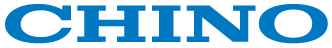Frequently Asked Questions (FAQ)
After installing the card logger analyzing software that comes with the MR9504, when I tried to import data from the card logger to my computer, display message "invalid communication port. Error 8002."
1. The communication port may not be established. Select "Logger" → "Port Settings" → "Auto Setting" from the menu of the reading software.
If you still cannot establish the port number, check the COM number of "CHINO USB" under "Ports (COM & LPT)" in the device Manager on your PC.
In the reading software menu, go to "Logger" → "Port Settings" → "Manual Settings" and set the number you confirmed. |