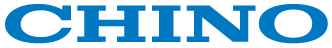| Revision history Old version |
|
日本語版 Ver4.0.16.0
2024.12
|
Supports analyzing of FE record data files. |
|
日本語版 Ver4.0.14.1
2024.7
|
Fixed a bug that prevented the setting program pattern from being display. |
|
日本語版 Ver4.0.14.0
2024.6
|
General DP5100G compatible.
Automatic collection of device data files Expanded number of connected devices, PASV mode support
Recording AL4000/AH4000/LE5200 Vacuum specifications recording compatible
Added the function to download analyzing data to the cloud
Added time axis setting, footer and legend display to period-designate printing
Other bugs have been fixed. |
|
日本語版 Ver4.0.8.0
2023.6
|
General Windows 11 is now supported. (However, ALAH USB communication is not supported.)
Added a setting to display the auxiliary lines of analyzing scale axis and time axis in a light color.
Changed to remember the period designate settings.
Added the function to display values when hovering over a trend graph.
Other bugs have been fixed. |
|
日本語版 Ver4.0.5.0
2022.12
|
Settings Fixed a bug in the DPG series.
Heat treatment support function KR setting file loading is now supported.
A problem with data memory division settings has been fixed.
General Support for the KR2-H/KR3-H series has been added.
analyzing heat treatment support function KR record data file is now supported.
|
|
日本語版 Ver4.0.4.8
2022.7
|
analyzing (daily and monthly reports) Maximum, minimum and average value acquisition function
-Fixed the issue where data numbers were ignored under certain conditions
-Fixed a bug in refer to detection time
These issues occur in versions 4.0.4.0 through 4.0.4.7. |
|
日本語版 Ver4.0.4.8
2022.4
|
General The DPG series will be temporarily removed from compatible models.
Settings: Corrections have been made to the string-related settings of KR parameter, as well as corrections to display CH assignments.
Changed the way TUS communication error data and status error data are handled.
Functions have been added to get the time when one point was entered and when all points were entered. |
|
日本語版 Ver4.0.4.4
2021.12
|
The display display analyzing numerical data when the AB cursor is set to 24 hours or more has been corrected.
Fixed display when changing font size of the numeric data display.
Settings Fixed KR series settings file saving error.
Recording Fixed a malfunction when expanding the time axis (only with TUS report output function). |
|
日本語版 Ver4.0.4.0
2021.8
|
"TRAMS TUS with report output function" and "Free version" have been integrated.
To use the TUS report function, you must purchase the TUS report output function (paid).
Now compatible with high accuracy temperature converter KT-M.
The number of data registration has been increased from a maximum of 100 to a maximum of 200.
The number of groups that registration has been increased from a maximum of 10 to a maximum of 30.
(However, the maximum number of groups that can communicate simultaneously is 10.)
The options for data memory interval have been changed. The options are now 1-30 [seconds], 1-30 [minutes], 1-12 [hours], and 1 [day].
Fixed a bug in the KR series setting file "Communication type selection". |
Japanese version
English version Ver4.0.3.1 2021.5
|
Changed the behavior of the checkbox when opening a parameter file.
Fixed a bug when write KP link pattern number. |
|
日本語版 Ver4.0.3.0
2021.3
|
Communication using SB700 communication module is now supported.
KP2500 is now supported.
The parameter setting for KL4000 and KH4000 is now supported.
The number of trends scale in the collection and analyzing has been expanded from a maximum of 4 to a maximum of 10.
Changed the order of transmission when setting write, input range and scale no longer need to be written first. |
|
日本語版 Ver4.0.0.2
2020.9
|
Supports recording with the Web recorder SC5000.
Fixed a bug in parameter settings for AL4000 and AH4000.
Added the ability to move KR marker text on the data analyzing screen.
Added the function to display marker text and message in chronological order in the data list of data analyzing.
Fixed a bug when printing KR parameter.
Fixed a bug in the automatic device data file collection function that prevented files with the same name from being acquired. |
|
日本語版 Ver4.0.0.1
2020.4
|
Fixed a bug that prevented KRS files from being opened.
An error occurred when printing a special format, which has now been fixed. |
|
日本語版 Ver4.0.0.0
2020.3
|
DP1000G, DP2000G, and DP3000G have been added to the list of compatible models.
Added support for AL4000 and AH4000 settings.
Added recipe file creation function for KR barcode recipe management (option). (Applicable devices: DB600, DB1000, DB2000)
It is now possible to add headers and footers when printing parameter in a special format.
Other fixes have been made to improve functionality. |
Japanese version
Ver3.0.0.8 2022.12
|
We have fixed the issue where the time was not display in milliseconds when opening a data file on a PC after applying Windows Update (Reiwa compatible).
Fixed a bug that caused the SV range designate for AT3 to become incorrect after entering the SV range for automatic PID in KP.
We have fixed the bug in KP where item names would display beyond the column when printing special formats. |
Japanese version
Ver3.0.0.7 2019.10
|
Added support for reading binary data files (extension .krf) recorded with the SC5000 Web recorder.
When printing a data file with a designate period, the graph would not be drawn when outputting as a PDF file. This problem has been fixed.
Fixed a bug that caused the software to not terminate when a font size error occurred. |
Japanese version
Ver3.0.0.6 2019.8
|
In DB1000 and DB600, when changing the decimal point position of the linear scale and saving the setting file and then reopening it, a misalignment occurred in display of the SV and alarm value. This problem has been fixed. |
KR3D compatible version (Japanese)
Ver3.0.0.4 2019.5
|
KR3D and KR2S/3S new models have been added to the list of compatible models.
(Only basic parameter settings are supported)
Added the ability to save KR settings file (KRS).
(However, it can only be saved if a KRS file has already been created on the KR main unit.)
Added support for KR batch display.
Added a function to automatically add Data Items to the Data registration screen when the device is registration.
Other fixes have been made to improve the function. |
Japanese version
English version
Ver3.0.0.3 2019.2
|
TRAMSⅢ English version now available
Fixed a problem where communication was not performed correctly when the transmission mode was ASCII. |
Japanese version
Ver3.0.0.0 2018.11
|
TRAMSⅢ (Japanese version) launched
Added 10 models in total to the compatible models: KP1000, KP2000, KP3000, LT23A, 35A/37A, 45A/47A, LE5100, LE5200.
(However, the LTA series and LE5100, 5200 only support data acquisition and analyzing. Settings cannot be made.)
Added a function to retain some of the settings on the Data analyzing screen (such as daily and monthly report output destinations).
Other fixes have been made to improve functionality. |
Japanese version
English version
Ver2.0.1.2 2018.6
|
TRAMSⅡ connection function UP version (English version) now available
Fixed a bug that caused a4f files to not be read correctly.
The linking conditions for a4f files and krf files have been revised. |
Japanese version
Ver2.0.1.0 2018.5
|
TRAMSⅡ connection function UP version (Japanese version) now available
When opening data in the Data analyzing window, you can now concatenate files later.
Click the data file icon or parameter file icon on the launcher or
You can now open files by dragging and dropping them onto the data analyzing screen (data files only). |
English version
Ver1.0.5.1 2018.4
|
TRAMSⅠ (English version) launched
(Note) This does not include the upgrade contents of TRAMS II. |
TRAMS
Ver2.0.0.1 2018.4
|
Added DB1000 and DB2000 to the supported models.
Support for reading DB1000,2000 parameter files (.pkp) created with PASS has been added.
Support for reading KR2000/KR3000/KR2S/KR3S parameter files (.krs) has been added.
Supports full-width KR marker text.
A bulk selection/ reset checkbox has been added to the group editing screen.
operation can now reset scale expansion of trend graphs by right-clicking.
The name is now display on the launcher icon.
Added driving settings to trends.
The name has changed to TRAMS II.
|
Japanese version
Ver1.0.0.0 2017.7
|
Initial release |