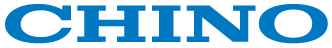Thermal Studio and Tools Comparison Chart
FLIR Thermal Studio (Starter/Pro) vs FLIR Tools/Tools+ Comparison Chart
The table below summarizes some of the major differences between FLIR Thermal Studio Starter Pro and FLIR Tools, Tools+ 6.x Report Studio (a Microsoft Word add-in).
*Reports created with FLIR Tools and Thermal Studio are not compatible with each other.
*As of June 2022. Subject to change without prior notice.
FLIR Thermal Studio (Pro) and FLIR Tools+ <Paid software license>
|
FLIR Thermal Studio (Pro) |
Tools+ 6.x with Report Studio (MicrosoftWord Add-In) |
| Microsoft Office Compatibility |
Not required |
Yes |
| Windows 10 compatibility |
〇 |
〇 |
| Create reports from large amounts of data |
〇 |
× |
| Report Creation Wizard |
〇 |
〇 |
| Add-ins on Microsoft Word |
× |
〇 |
| Create a template |
〇 |
By Word file |
| Combine multiple images into a single page report |
〇 |
〇 |
| Formula |
〇 |
〇 |
| Polygon ROI Tool |
〇 |
× |
| MP4 Video replay |
〇 |
× (AVI) |
| Video trimming conversion (.csq, .seq, or .mp4 |
〇 |
× |
| Mapping (display a map with GPS coordinates stored in a file) |
〇 |
× |
| Batch process (multiple image processing) |
〇 |
× |
| Image filter (HSM, Pixel Binding) |
〇 |
× |
| Image Control |
MSX, position adjustment, free rotation, resize, cut out |
90° |
Back to the software introduction page